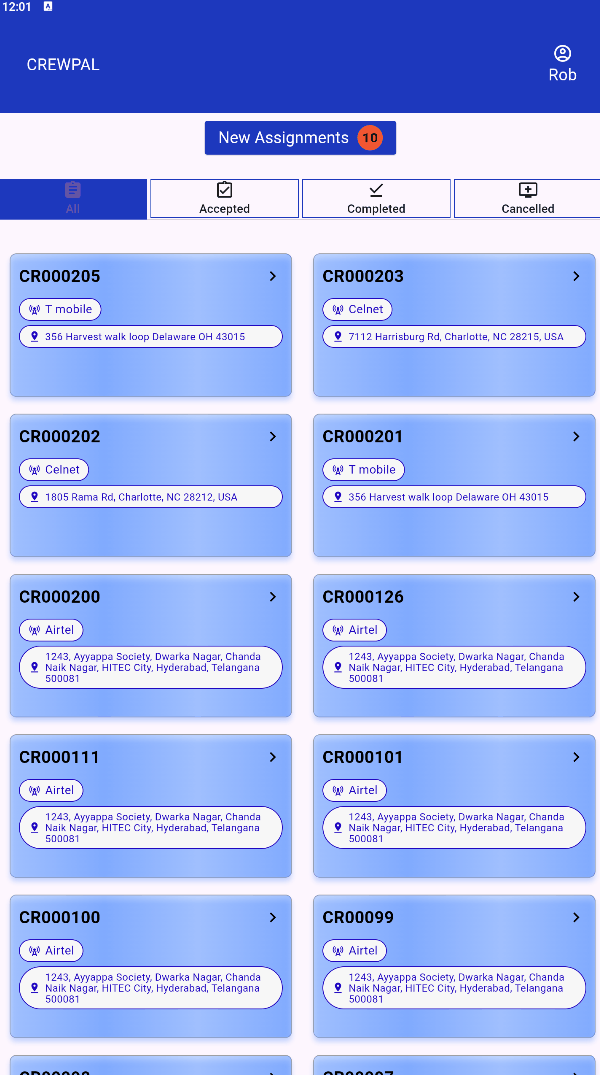Field Services App Platform Briefing
Overview
The Field Services App Platform is a robust and sophisticated software solution designed to transform field service management (FSM). By integrating seamless workflows from administrative tasks to on-the-ground field operations, the platform significantly enhances operational efficiency, reduces costs, ensures strict SLA compliance, and notably improves customer satisfaction and profitability.
Key Features
Infrastructure Lifecycle Management
- Streamlines end-to-end project workflows.
- Manages detailed contractor interactions.
- Accurately tracks assets throughout the entire site lifecycle.
Milestone and Task Scheduling
- Establishes task dependencies.
- Monitors adherence to precise project timelines.
- Efficiently manages linked project workflows.
Proof of Execution
- Captures GPS-verified documentation.
- Provides photographic evidence ensuring compliance with operational standards.
Financial and Schedule Visibility
- Utilizes comprehensive financial analytics.
- Facilitates accurate budgeting and effective project scheduling.
- Supports dynamic timeline forecasting.
Workflow Automation Templates
- Automates workflow processes.
- Implements form-driven tasks with real-time notifications.
- Accelerates overall project progression.
Information Access Control
- Offers secure, robust user and group permission systems.
- Ensures organized and secure document management.
Reports and Dashboards
- Generates comprehensive, real-time reporting.
- Supports data-driven decision-making.
- Facilitates continuous operational improvement.
Specialized App Development Capabilities
Real-Time FSM Communication
- Advanced communication solutions using telephony and VoIP.
- Enhances clarity and efficiency of communications among dispatchers, field personnel, and management.
Remote Assistance
- Interactive merged-reality software environments.
- Enables remote diagnostics and immediate issue resolution, significantly reducing downtime.
Custom Scheduling Software
- Automated employee scheduling and shift management.
- Synchronizes with calendar applications.
- Delivers automated alerts and reminders.
Time and Attendance Tracking
- Comprehensive attendance monitoring via geolocation.
- Electronic timesheets and automated time capturing.
- Efficient management of Paid Time Off (PTO) and absence tracking.
Value Additions
- Enhanced Productivity: Centralizes task oversight and simplifies project management.
- Improved Accountability: Real-time tracking of roles, responsibilities, and task statuses.
- Operational Consistency: Standardizes workflows to maintain high-quality and consistent service delivery.
- Insightful Decision-Making: Provides actionable insights for proactive and informed management decisions.
- Cost Management: Detailed financial tracking enables effective budget management and accurate forecasting.
Strategic Impact
The Field Services App Platform strategically positions organizations to achieve exceptional operational efficiency, elevate service quality, and maintain sustained excellence, establishing a competitive advantage within the industry.
Why Crewpal
Crewpal is the ideal solution for tracking engineers’ tasks and their live updates in real time. With a user-friendly dashboard, it provides clear insights into ongoing activities and offers a robust history tracker for reviewing completed tasks. Streamline task management and stay informed with Crewpal!
Crewpal Dashboard
Map View: Displays all online engineers’ real-time locations.
Dashboard Metrics:
- Total Tasks: Shows the total number of tasks.
- Total Engineers: Shows the total number of engineers.
- Online Engineers: Number of currently online engineers.
- Offline Engineers: Number of currently offline engineers
Performance Summary:
- Task Performance: Graphical chart displaying the performance metrics of tasks (e.g., completed, pending, overdue).
- Engineer Performance: Graphical chart summarizing individual engineer performance (e.g., tasks completed, average task completion time).
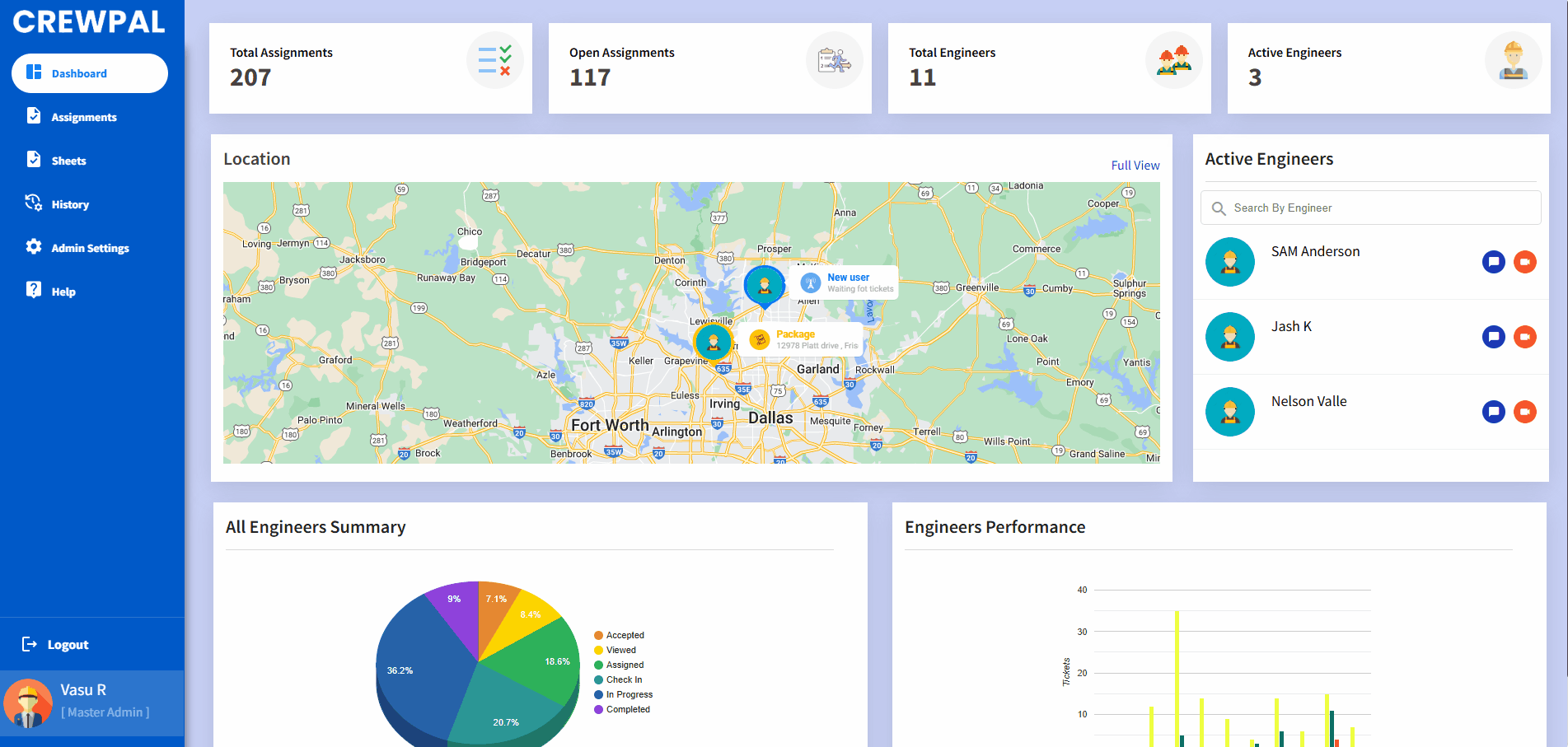
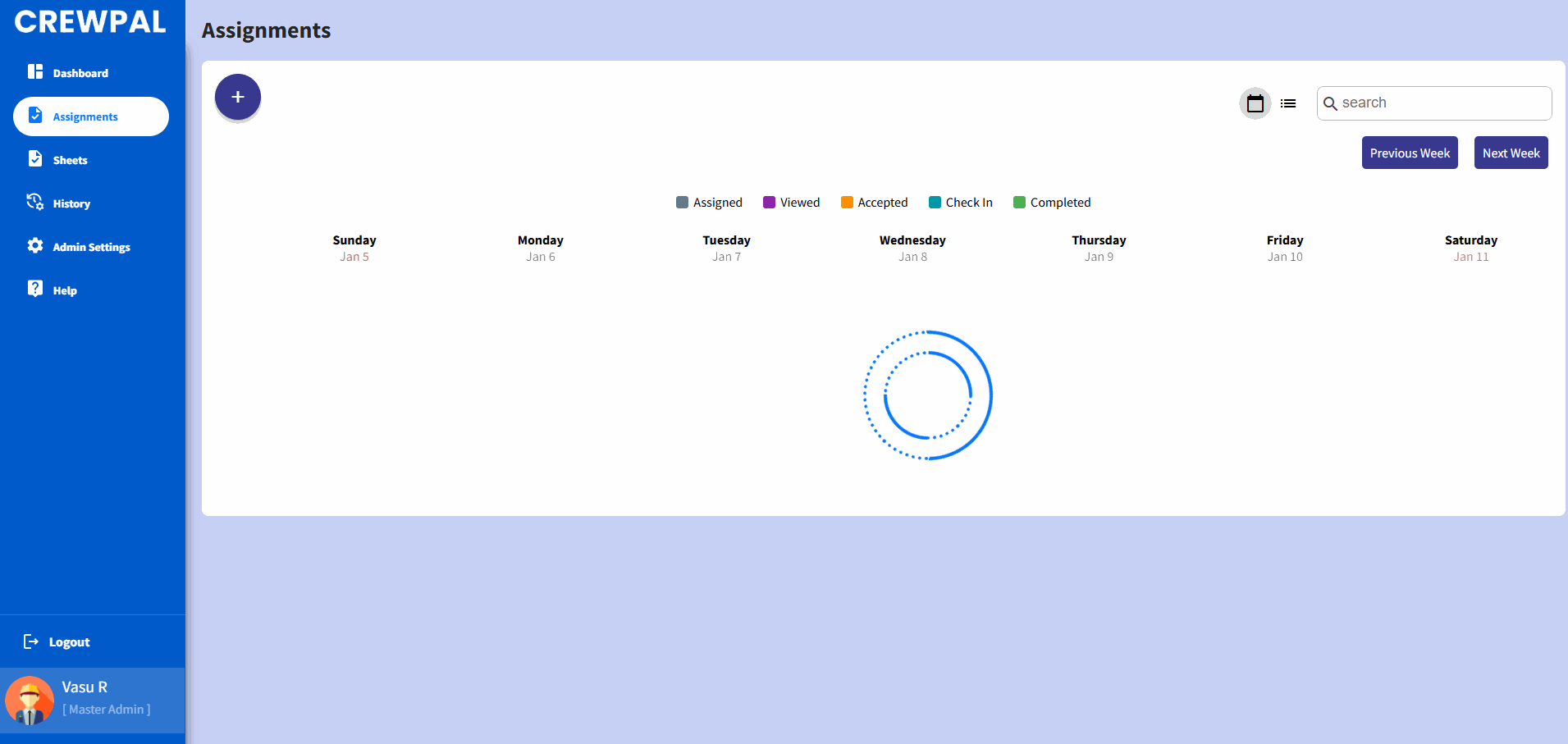
Crewpal Task Board
Task Board: Admin can view all task data in:
- Arrow IconCalendar View: Well-organized view of tasks by dates.
- Arrow IconList View: Tasks displayed in a detailed and structured list format.
Task Detail Page: Displays individual task details with live updates:
- Arrow IconLive Task Updates: Includes status updates like “Accepted” and live engineer location.
- Arrow IconTimeline: Displays task progress if completed.
Engineer Detail Page: Includes:
- Arrow IconLive Chat: Enables real-time messaging with the engineer.
- Arrow IconVideo Call: Direct video communication option.
- Arrow IconUploaded Images: View images related to the task shared by the engineer.
Crewpal Mobile App
Task Notifications:
- Instant notifications when tasks are assigned.
- Alerts for task updates or changes in priority.
Task Management:
- View assigned tasks with details like deadlines and descriptions.
- Update task statuses (e.g., In Progress, Completed).
- Add comments or notes for task-specific updates.
Communication:
Chat Feature: Real-time messaging with team members and managers. Video Calling: Initiate video calls directly within the app.
Navigation Assistance:
- View assigned site locations on a map.
- Get step-by-step directions to the site.
- Integration with GPS for live tracking.
User Profile Management:
- Engineers can manage their profiles with contact and work details
Task History:
- Access a log of completed tasks for reference.
Push Notifications:
- Alerts for upcoming deadlines or important updates.
Offline Support:
- Ability to view tasks and update statuses without an internet connection, syncing when back online.
Safety Features:
- Emergency contact options for field engineers.
- Share live location during tasks for safety.